How to Organize Excel for (BOM) Bill of Materials
They must also calculate and apply markups and margins for each line item, requiring further investigation by the people responsible for completing the BOM. For a small enterprise or startup, using a product database in Excel to design a standardized BOM to Excel can be a good for organization as it is searchable and sortable.
However, generating a full BOM Excel database and keeping the information up-to-date and accurate can become a daunting task. Complications can arise as businesses grow and add additional partners throughout the supply chain.
A problem with BOM Excel databases is ensuring the active revision is the latest version, containing the most updated and accurate information. As spreadsheets are distributed throughout the company and manipulated by different employees, they become difficult to track and manage. Additional problems can arise with multi-use components in two or more products for inventory and usage tracking in Excel.
To organize an Excel BOM, you must establish:
- Standardization. Ensure that all parts and components, along with acceptable alternatives, are listed with a uniform, assigned parts number to tie to each product that uses that particular component. This standardization improves item searches within the database and makes inventory management more transparent.
- Control. A single, master spreadsheet must be created, organized and maintained; and a specific employee should be made responsible for the validity of the information contained therein. Even if several people are required to perform updates, making accuracy a responsibility of a single person eliminates some of the confusion tied to unauthorized updates and bad data.
- Automation. With a bill of materials software application that can automatically update information in Excel, much of the manual data entry is eliminated, along with the errors that can result. An automation solution, like Orbweaver Inform, automatically captures and updates pricing and availability data and imports it to a standardized Excel BOM. Eliminate the need for your sales team to manually pull information on available components and pricing. Additionally, Inform also applies custom markup and margin calculations to the BOM, further increasing the bandwidth for your sales team.
With an updated database of product availability and pricing information and an automated solution to pull data for creating a bill of materials, a company can benefit by saving time, money, and resources; improving the bandwidth of the sales team that can then be directed to higher-level, strategic functions.
Further, automation and bill of materials software helps to streamline processes, reducing errors and improving communications both internally and with external business partners.
To learn how automation can help your BOM processes, schedule a free consultation with an Orbweaver professional today.